Kimi Code Membership Benefits
Kimi Code is a premium subscription tier within the Kimi ecosystem, specifically engineered to empower developers with advanced AI capabilities for coding.
Key Advantages
- Seamless Integration: Full compatibility with Kimi Code CLI, Claude Code, and Roo Code, fitting perfectly into your existing CI/CD or local workflows.
- Elite Performance: Experience blistering output speeds of up to 100 Tokens/s with high stability.
- Throughput Capacity: A 5-hour token quota supports approximately 300–1,200 API calls, with a maximum concurrency of 30, ensuring uninterrupted operation for complex workloads.
Getting Started
New Users: Visit the Kimi Code Official Site, log in, and select a "Coding Plan" to activate your benefits.
Subscribers: Manage your credentials or authorized devices via the Kimi Code Console.
Step 1: Generate Your Kimi Code API Key
For manual integration in third-party agents or custom scripts:
- Access Console: Navigate to
Console->API Keys. - Create Key: Click "Create New Key" to generate a unique identifier.
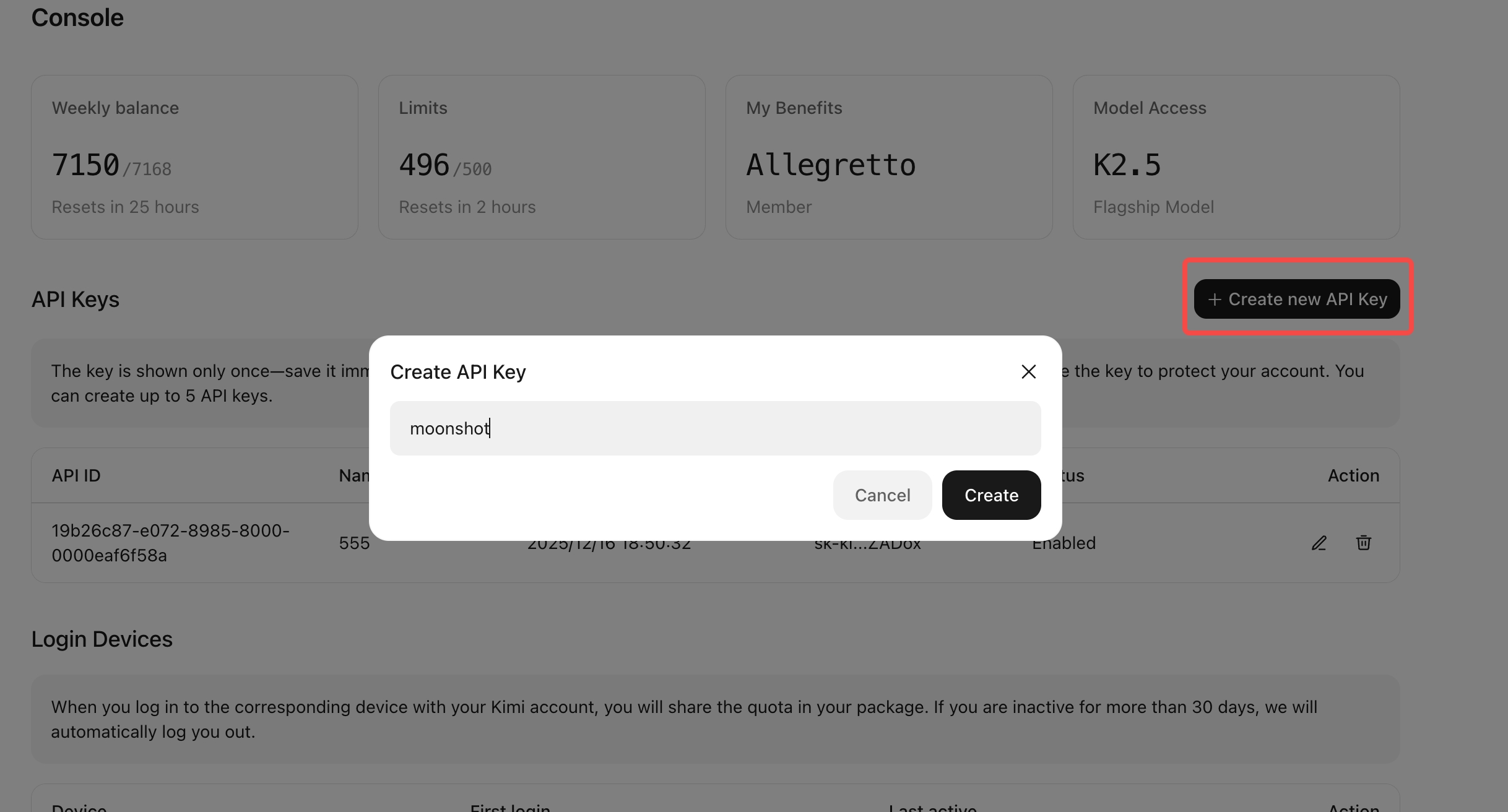
- Secure Your Key: Copy the key from the pop-up. Note: For security, the key will only be displayed in full once.
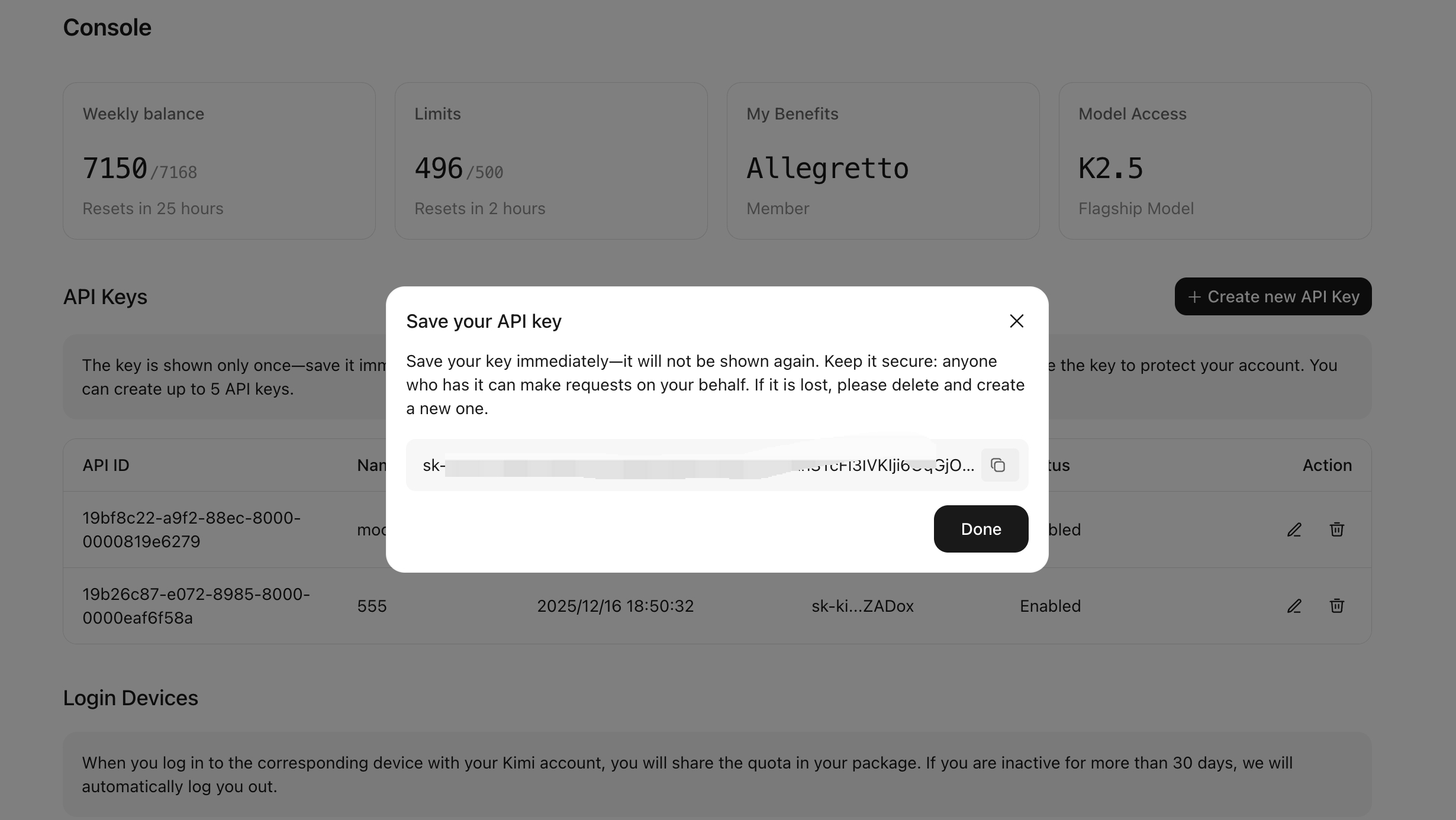
Step 2: Configure Your Development Environment
Choose the guide that matches your setup:
One-Click Authentication
If you are using an official Kimi coding agent, we provide a streamlined Login Authentication feature. This removes the need for manual API key handling by securely binding your device to your Kimi account.
Using Kimi Code for CLI
Simply execute the /login command in your terminal: 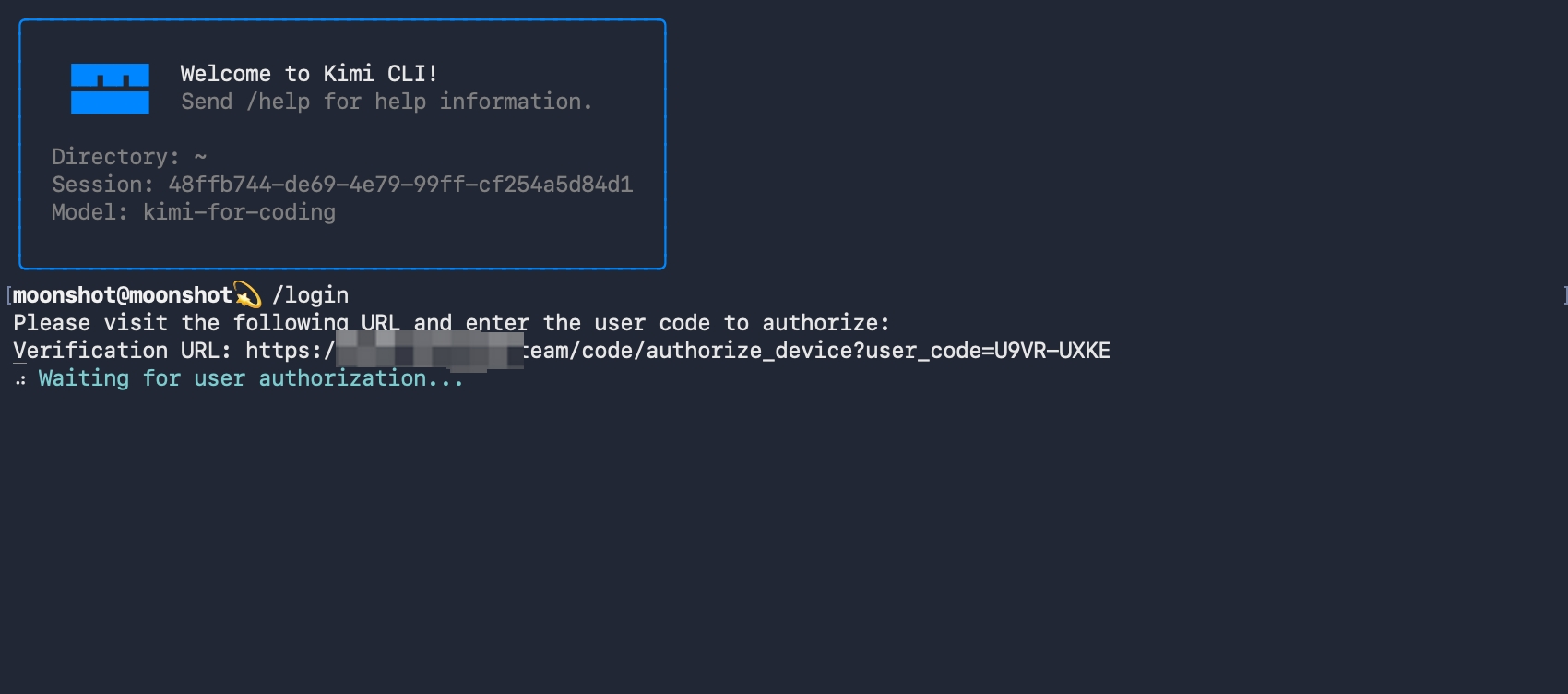
Using Kimi Code for VS Code
The CLI-based login command is also supported within the VS Code integrated terminal: 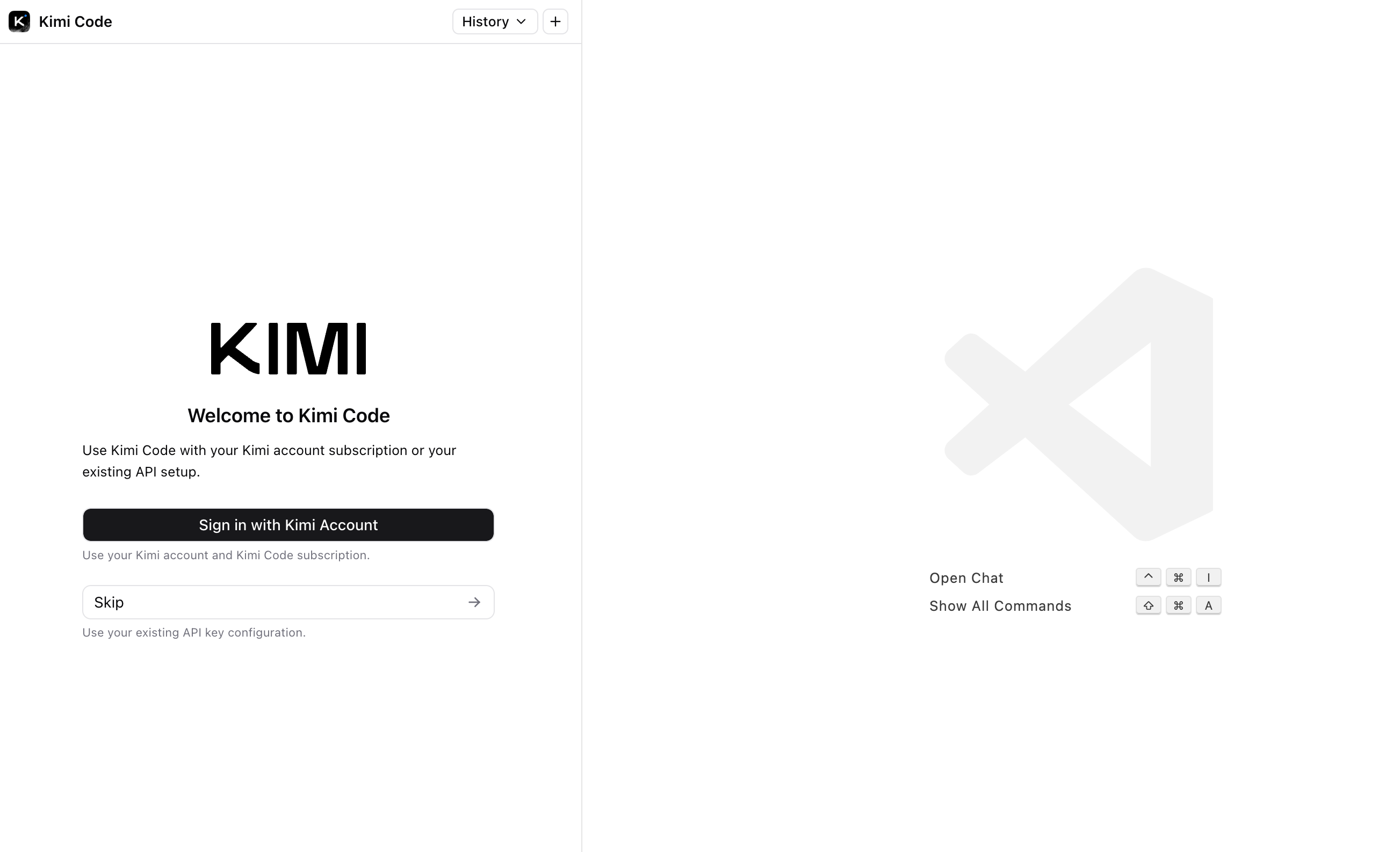
Device & Session Management
Authorized devices can be monitored and managed in real-time via the Kimi Code Console.
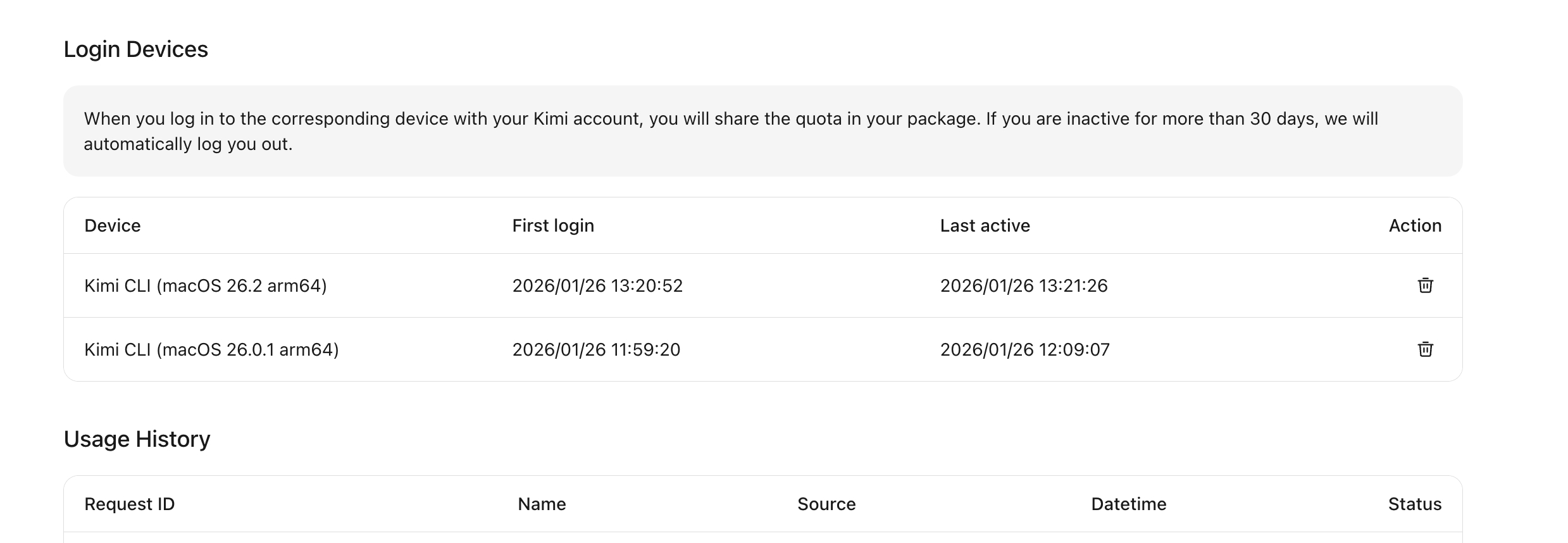
Session Security Policy: To protect your account quota, if a device remains inactive for more than 30 days, the session will automatically expire. The device record will be removed from the console, and you will need to re-authenticate using the
/loginflow.